Remote working with Arduino: An intro to the Arduino IoT Cloud
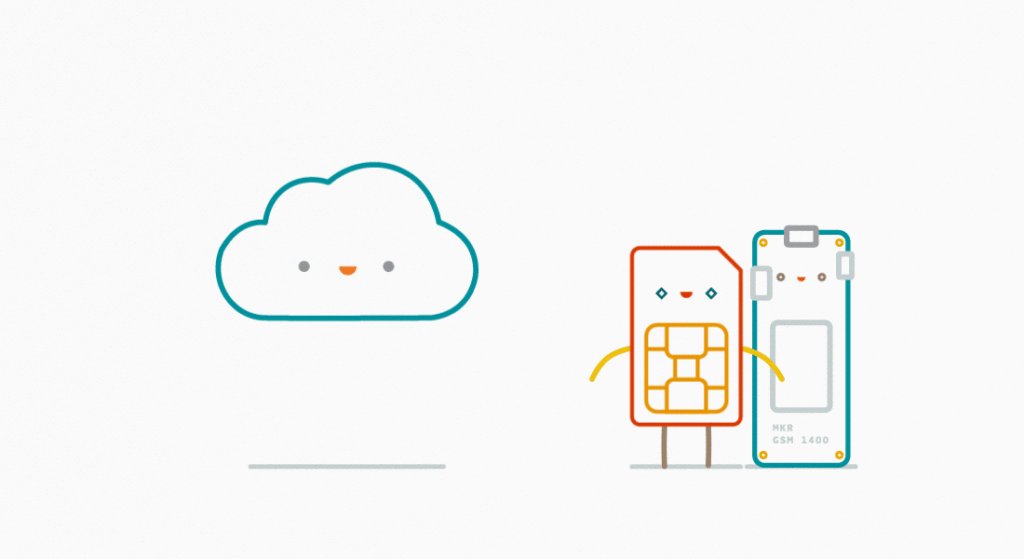
As more of us have restrictions on leaving our houses, the time we take away from physical social interactions (namely “going out”) is put back into extracurricular activities. We catch up with old hobbies and bring new ones into our lives.
While baking is proving to be one of the most popular ones, testified by an unprecedented shortage of yeast and flour on supermarket shelves, there are activities for which gathering supplies hasn’t changed much.
We’d like to get you into learning something about the Internet of Things using our platform and boards.
If you’re reading this, you probably have some of the tools you need for the following tutorials, while the ones you don’t have are a click away.
We’ll start by learning how to connect a board to the Arduino IoT Cloud and in a matter of minutes have your environment data in an easy to read dashboard.
In the next installment, we’ll see how you can remotely control a device from a dashboard and maybe water your office plant while you’re stuck at home!
Getting started with the Arduino IoT Cloud
A basic guide on how to set up the IoT cloud can be found here.
Using the MKR ENV Shield with the Arduino IoT Cloud
This tutorial walks through displaying values from an environmental shield on the IoT dashboard.